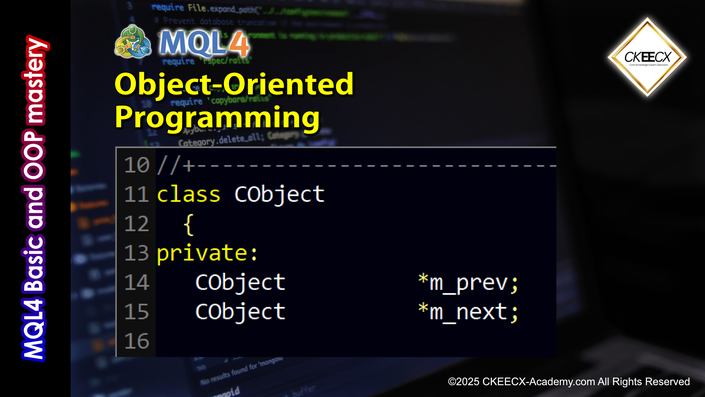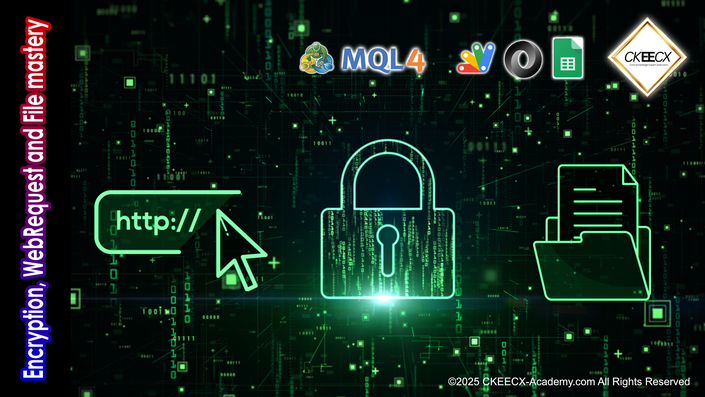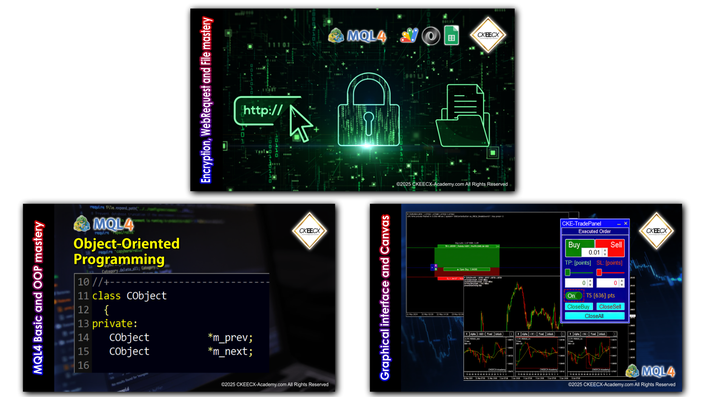Course introduction

🧩 Master the Core MQL4 Graphical Elements
Learn how to use built-in graphical components such as Buttons, Dialogs, SpinEdit, Calendars, ListViews, and more — all without external DLLs.
By understanding these essential interface elements, you’ll be able to transform your EA or indicator into a more powerful, professional-looking tool that not only performs well but also looks and feels great.
✅ Make your trading tools visually appealing
✅ Improve usability for yourself and clients
✅ Build UI foundations for advanced systems later on
🚀 Go Beyond Native MQL4 with CKEECX Special Graphic Classes
Unlock advanced functionality with our exclusive CKE Special Graphic Class Objects, designed to surpass the limitations of native MQL4 components.
You’ll get access to downloadable .mqh files that are ready to integrate into your own EA or indicator projects — saving time, enhancing capability, and giving you a competitive edge.
💡 Features include:
- ✅ Movable Buttons and Dialogs
- ✅ Multi-column ListViews
- ✅ Resizable Dialogs
- ✅ Digit-Precise SpinEdits
These custom-built classes are engineered for professional use and refined through years of real-world development. Bring your trading tools to the next level — both in performance and polish.


🎨 Master the Power of CCanvas — The Hidden Gem of MQL4
If you’ve been coding in MQL4 for a while, you’ve probably noticed the mysterious CCanvas class tucked away in MetaEditor… but never quite figured out how to use it.
This course will finally demystify CCanvas and unlock its full potential.
You’ll learn how to draw dynamic, pixel-level graphics and build enthusiastic custom interfaces — from glowing buttons to layered dashboards — all rendered live on your chart.
🔥 This is deep-level graphical engineering rarely taught anywhere in the world.
By the time you finish, you won’t just understand CCanvas — you’ll master it.
And yes — we’ll show you real, jaw-dropping project examples that you can build and use right away.
"Turn your code into visual art. Impress users. Stand out from the crowd."
🧪 From Learning to Building — Enter the Mini Projects Phase
Now that you've mastered both the fundamentals and advanced graphical techniques in MQL4, it's time to build real-world applications.
We proudly introduce our exclusive Mini Project series — professional-grade graphical tools crafted to be fully functional and immediately usable.
While we call them “mini,” make no mistake:
These are high-quality, battle-tested projects that integrate all the knowledge you've learned throughout the course.
📦 You’ll receive:
- 6 complete mini projects with source code
- Ready-to-use
.mqhand.mq4files - Step-by-step installation guides
- Full integration instructions for your own EAs or indicators
You can test them, dissect them, extend them, or directly plug them into your trading systems.
Each project is designed to not only demonstrate what's possible — but to elevate your tools far beyond the ordinary.
🔔 This is where the magic happens. Don’t miss it.
⬇️ Scroll down to discover all 6 mini projects
🎬 View working example (click image)

Mini Project #1 — Trade Panel (Manual Execution EA)
A professional-grade manual trading panel EA with intuitive graphical controls.
- Execute market or pending orders instantly
- Set lot size, TP, and SL via built-in panel sliders
- Drag & adjust levels directly on chart
- Real-time risk-reward (RR) calculation
- One-click Close All Orders function
Designed for speed, clarity, and precision — this panel is perfect for serious manual traders.

Mini Project #2 — RR Calculator (Interactive Risk Tool)
Fully Interactive Reward-Risk Calculator
- Drag Entry, TP, SL directly on chart
- Auto-calculate R:R and position size
- Ideal for manual testing and visual teaching
This tool bridges the gap between planning and execution — turning ideas into measurable trades.

Mini Project #3 — Mini Chart (Multi-Timeframe Canvas Display)
Create picture-in-picture virtual charts using pure CCanvas.
- Show multiple timeframes on a single chart
- Add unlimited mini charts with full control
- Perfect for multi-timeframe analysis
- Built entirely in MQL4 — no external DLLs
A sleek, real-time overlay that brings professional clarity to your trading.

Mini Project #4 — Harmonic Deployer
Draw and visualize Harmonic patterns interactively — just like on TradingView.
- Drag-to-place X, A, B, C, D points with precision
- Auto-calculates Fibonacci ratios in real time
- Highlights potential pattern matches and completions
- Built-in validation based on classic harmonic rules
Ideal for advanced pattern traders seeking full control and accuracy.

Mini Project #5 — Object Duplicator
Synchronize drawing objects across multiple charts instantly.
- Draw on one chart — see it appear on all others
- Syncs position, color, size, and all properties
- Works with trendlines, shapes, text, and more
- Perfect for multi-timeframe traders needing consistent visuals
No more redrawing — just draw once and focus on your strategy.

Mini Project #6 — CrossHair Info
An enhanced version of MT4’s measuring tool — more info, better visuals.
- Activate with middle-click, just like native MT4
- Displays extended data: price, time, point distance, and more
- Clean, modern interface built for clarity
- Useful for both analysis and teaching purposes
Upgrade the default crosshair into a true precision tool.
Example Curriculum
- Chart and Win object (1:58)
- Creating object (5:30)
- ObjectSet function (3:47)
- Simple chart object (2:50)
- Simple win object (5:29)
- Complex object (2:59)
- Get object property (3:32)
- Converting coordinate (3:37)
- Method of object binding (2:46)
- Object arrow and arrow code (1:38)
- Preset object color (0:57)
- Section summary (0:45)
- Introduction to Win object or controls class (1:08)
- Create method (2:30)
- Property changed method (1:16)
- Move and shift object (1:21)
- Contains method (1:43)
- CButton (3:10)
- CEdit (2:18)
- CPanel (1:01)
- CContainer (3:25)
- CDialog (2:39)
- CAppDialog (5:00)
- CCombobox (2:58)
- CListView (2:24)
- CCheckBox (1:41)
- CRadioButton (1:39)
- CSpinEdit (2:00)
- CCalendar (2:24)
- Manipulated class object (2:24)
- CBitmapButton and CBitmap (2:43)
- Custom bitmap (2:21)
- AlphaBitmapConvertor app
- Down side of native MQL4 graphical class (1:09)
- Introduction to CKE graphical object class library (1:58)
- CKE Moving button (5:20)
- Move container (1:18)
- CKE Moving Bmp Button (4:54)
- CKE AppDialog (6:15)
- CKE ListView (5:52)
- CKE SpinEdit (1:57)
- CKE Edit (2:15)
- CKE Slider (2:41)
- CKE TF Toggle switch (1:54)
- CKE ToggleBmpButton (1:45)
- CKE Chart Coordinate (6:29)
- Special CKE library preparation
- Prevent indicator duplication (2:06)
- Delete all object and comment (1:56)
- Resource in depth (2:38)
- CKE Dimension (3:39)
- Prevent AppDialog destroy event (4:55)
- Recall object position (8:24)
- Zero divide correction (1:27)
- Time benchmark (2:41)
- Macro comment (2:57)
- SetTimeOut & SetInterval (7:56)
- Highlight curtain (3:14)
- Short cut keys (6:03)
- Resized button (4:40)
- Move with chart (2:58)
- Multiple dialog (2:02)
- ChartEventCustom in depth (11:19)
- Wrapping complex operation to function (4:12)
- Color manipulator (3:42)
- One time execution flag (3:25)
- Program direction flag (1:51)
- CKE OrderManager (1:50)
- Parallel library (4:27)
- Backtest and Graphical object (2:09)
- Trade panel | Introduction (9:52)
- Trade panel | Resources & Codes
- Trade panel | Library preparation (1:59)
- Trade panel | Step 1 (6:35)
- Trade panel | Step 2 (2:15)
- Trade panel | Step 3 (3:08)
- Trade panel | Step 4 (1:57)
- Trade panel | Step 5 (3:38)
- Trade panel | Step 6 (2:14)
- Trade panel | Step 7 (4:55)
- Trade panel | Step 8 (1:36)
- RR Calulator | Introduction (6:52)
- RR Calulator | Resources & Codes
- RR Calulator | Library preparation (4:30)
- RR Calulator | Step 1 (5:08)
- RR Calulator | Step 2 (7:04)
- RR Calulator | Step 3 (2:59)
- RR Calulator | Step 4 (4:39)
- RR Calulator | Step 5 (3:43)
- RR Calulator | Step 6 (2:16)
- RR Calulator | Step 7 (4:32)
- RR Calulator | Step 8 (3:25)
- RR Calulator | Step 9 (3:46)
- RR Calulator | Step 10 (1:00)

🎓 And That’s Just the Beginning...
Beyond the powerful tools and mini projects we've shown, you'll gain access to essential insights, techniques, and best practices that only come from years of real-world development.
The most valuable thing you’ll gain isn’t just code — It’s the mindset and method of a professional.
❌ No more trial and error.
✅ Learn from real experience.
✅ Build with confidence.
✅ Level up your skills — permanently.
🚀 Join us, and take your MQL4 development to the next level.

Discover More
Your learning journey doesn’t stop here.
We’ve prepared a selection of other advanced topics and tools
that you may find valuable whether you're looking to expand your skills,
automate smarter, or build professional-grade systems.