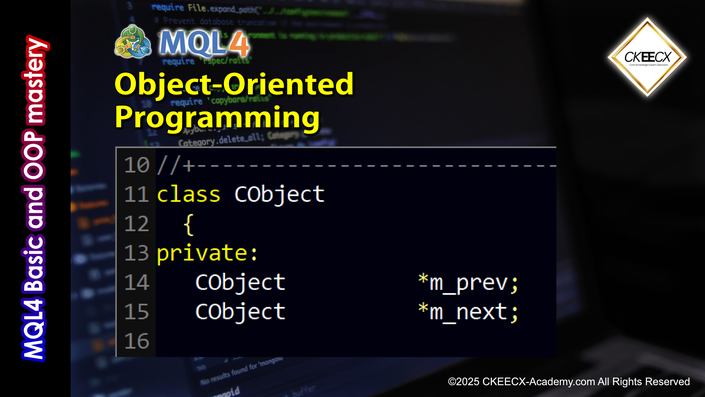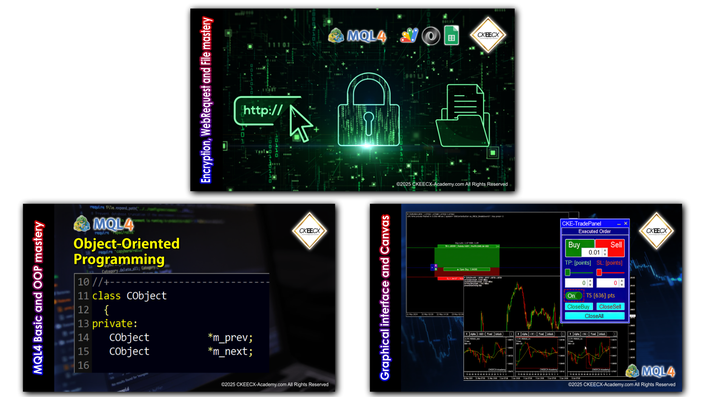Course introduction

🔐 Native MQL4 Functions That Most Traders Can’t Leverage
Encryption, WebRequest, and File Handling are all supported in native MQL4 — no DLLs required. But most traders still can’t apply them effectively.
Why? Because these features demand more than just coding skills — they require a solid grasp of encryption logic, web protocols, and binary data.
This course gives you the missing foundation and walks you step by step from core concepts to real implementation — all in pure MQL4.
📌 What You'll Master in This Course
- 🔐 Encryption in MQL4
Understand the core ideas of cryptography and how to implement native MQL4 encryption functions with clarity and confidence. - 🌐 WebRequest and API Communication
Learn how to securely send and receive data from external servers — perfect for custom signals, license checks, or data syncing. - 📁 File Handling Like a Pro
Master the full range of MQL4 file functions: read, write, append, and process text and binary files with precision.
🔐 Module 1: Real-World Encryption — No Math, No Pain
Most encryption tutorials start with complex math formulas.
We do the opposite.
You’ll learn how to use:
- 🔑 DES & AES-256 for secure data encryption
- 🧬 MD5 & SHA-256 for integrity checks and validation
- 📦 Base64 & Hex encoding for data transmission and storage
Then we’ll apply these tools in real scenarios:
- ✅ Build offline password protection using AES encryption
- ✅ Create Product Keys that store hidden info inside the string
- ✅ Prevent tampering with 2-step hash validation and key integrity checks
By the end of this module, you’ll be able to create secure, professional-grade EA systems that are locked, verified, and protected against key manipulation — all in native MQL4.


🌐 Module 2: WebRequest — Connect Your EA to the Online World
MQL4 includes a built-in WebRequest function — but very few traders know how to use it correctly.
Why? Because real usage requires understanding HTTP protocols, GET/POST requests, and even server-side APIs — which feels like learning another programming language altogether.
In this module, we guide you step by step through the essentials:
- 🌍 Learn how GET and POST requests work in practice
- 🛠️ Understand how data is sent and received between your EA and the web
- ☁️ Build a custom server endpoint using Google Apps Script
(No worries — we teach only what’s necessary, clearly and gently) - 📚 Use our ready-made, copy-paste MQL4 + AppsScript libraries to get results fast
By the end, you’ll know how to send real-time data from your EA to the internet — for signals, licenses, logging, syncing, or anything you want.
Lock Your EA Online — With a Google Sheet Server
This mini project is a true game-changer.
You’ll build an Online Login System where your EA checks
user access through a Google Sheet that you control.
✅ Restrict EA usage by:
- Account ID
- Expiration Date
- Product Version
- User Parameters (unlimited flexibility)
✅ No server hosting needed — we use Google Sheets + Apps Script
✅ Just plug our code into your EA and it works out of the box
✅ Fully editable and reusable in your future projects
🚫 This feature is highly exclusive — don’t miss it.
You won’t find this kind of integration in typical MQL4 courses.

📁 Module 3: Mastering File Functions in MQL4
If you want to build a truly professional-grade EA or Indicator,
you must go beyond just charts and signals — your product needs memory.
And that means: File Functions are essential.
In this module, you’ll learn how to use file systems in MQL4 to:
- 💾 Save user progress, stats, and configuration
- 🧠 Remember passwords, object positions, and last-used settings
- 🔁 Communicate between EA, indicators, or terminals via shared files
- 📊 Store and retrieve trading performance like a real application
But we go far deeper than just text files.
You’ll master:
- 📂 Reading and writing binary files
- 🧱 Working with arrays and structures at the file level
- 🔄 Using File Sharing and Named Pipes for advanced terminal communication
(a key foundation for future Copy Trading systems)
"Most traders never go beyond the basics.
But if you want to build serious tools with encryption, online access, and file logic — this is the missing piece you’ve been looking for."
Example Curriculum
- Introduction to encryption in MQL4 (1:05)
- Principle of Cryptography part 1 (3:17)
- Principle of Cryptography part 2 (4:38)
- Input and output data format (6:33)
- MQL4 - Encrypted DES (5:41)
- MQL4 - Encrypted AES (5:22)
- Hash MD5, SHA (3:35)
- External compatibility with applications outside of MQL4 (5:10)
- Passphrases (3:54)
- Introduction to Webrequest function in MQL4 (2:09)
- JSON | Introducing JSON (6:54)
- JSON | Simple JSON class (4:23)
- JSON | Advance JSON parser class part 1 (7:57)
- JSON | Advance JSON parser class part 2 (7:50)
- JSON | Advance JSON parser class part 3 (3:27)
- WebRequest | Priciple of HTTP-Request (8:13)
- WebRequest | HTTP Get method (6:54)
- WebRequest | Get ForexFactory calendar event (7:12)
- WebRequest | HTTP Post method (5:05)
- WebRequest | CKE WebRequest class (3:52)
- Introduction to mini project (1:09)
- Setting up Google AppsScript side (2:08)
- Creating your GSheet for database (4:29)
- Deployment and update AppsScript version (2:47)
- CKE Login GSheet class (8:33)
- Login to EA Online with Google Sheet (5:48)
- UserID Key Encryption (8:34)
- Periodic expiration checking (4:21)
- AppsScript "BetterLog" (1:21)
- Security (2:54)
- Recommended to learn Javascript (0:46)
- Introduction to file function in MQL4 (4:55)
- Global variable (5:13)
- Save AppDialog position (4:41)
- MQL4 File sandbox (4:34)
- Principle of MQL4 file operations (5:36)
- File pointer (4:16)
- FileOpen function part 1 (4:30)
- FileOpen function part 2 (8:54)
- File Handle (2:52)
- File read/write string part 1 (8:45)
- File read/write string part 2 (6:43)
- File read/write CSV (7:17)
- File Tell, Seek and Append (3:00)

Discover More
Your learning journey doesn’t stop here.
We’ve prepared a selection of other advanced topics and tools
that you may find valuable whether you're looking to expand your skills,
automate smarter, or build professional-grade systems.